An area of photography that tends to generate a lot of debate is post processing software. Some discussions can get highly emotional and hair splitting is often part of that dialogue.
NOTE: Click on images to enlarge.
I regularly get emails from readers and calls at the office from people wondering about what software they should use, and if they should change from their current program(s).
The choice of software that each of us makes is a very personal decision, akin to choosing a camera. It is difficult for any of us not to recommend what we use to other people. After all – if its doing the job for us then why not tell other folks to use it?

In the past I’ve been as guilty as the next person by recommending specific programs that I use. It’s something that I’ll be more cautious about doing in the future. It’s not that I no longer like what I use. Far from it. The reason for me to stop recommending specific software is pretty simple – I don’t know what will work best for someone else.

I think it is entirely possible that two people could sit down with a copy of the same RAW file, use the same post-processing software and come up with quite different looking results. And, even if the final results looked virtually identical they each could have gotten there by using the identical software differently.

For many of the typical adjustments that we make with our image files most photographic software does similar things. And, from what people have shared with me about the software they use, the available programs do a good job at it.
At the end of the day I think it makes very little difference which software program(s) people use. The key is to get to know the capabilities of your software and apply it in the best ways possible to create the end result in your mind.
I think most people would be much further ahead if they spent more time experimenting with their existing software than wasting untold hours trying to learn a new program.
It’s a subjective assessment, but I think my work in post has improved the past couple of years. Part of the reason for that is that I decided to get off the ‘new technology train’ and experiment more with the software programs I already owned. I ended up finalizing my work flow as OpticsPro 10 – CS6 – Nik Suite and I’ve continued to experiment within the parameters of this flow. I think my images have benefited from this focus.
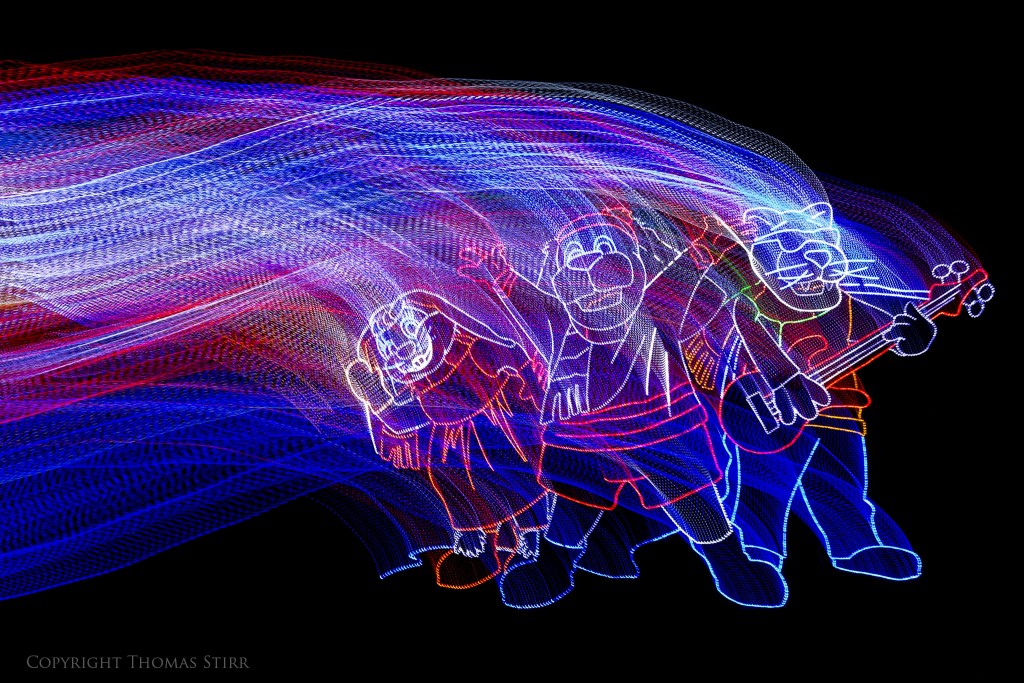
I’m certainly not an expert in post-processing and have never suggested that I have that expertise. If the truth be known I’m a pretty lazy guy when it comes to post processing my images. I’m not a pixel peeper and my goal is to achieve the overall look I have in my mind. I don’t sweat many details. I typically don’t work with layers, nor do I use a lot of burning and dodging and other similar techniques.
My brother-in-law can attest to the fact that I usually don’t spend more than 2 or 3 minutes on an image. If I can’t achieve the look I have in my mind in that amount of time, I usually just move on to a different image.
Many regular readers know that I use DxO OpticsPro 10 as my primary RAW processor. I put all of my Nikon 1 images through its PRIME noise reduction feature, regardless of the ISO at which they were captured. Is this because I think no other software can match the noise reduction performance of OpticsPro 10? Not really.

There are likely all kinds of other ways to reduce noise in other software programs that are also very effective. I happen to like how my Nikon 1 files look when I use OpticsPro 10 with PRIME. And, one of the most important things for me is I can apply the standard PRIME adjustment with one mouse click…remember…I’m a lazy guy in post.
Other photographers have tried OpticsPro 10 and for whatever reason they haven’t liked using it, and it didn’t give them the results they sought. Just like it is with cameras and lenses, there is no such a thing as ‘perfect’ software. What works for one person may not fit with the next.

Some folks get rather glandular when expressing their beliefs about software, including the notion that people should use only one program throughout their processing.
I really don’t think it matters at all what specific work flow you develop and how many different pieces of software you use in that work flow. As long as it works for you – go with it.
Part of how you can differentiate your work is by how you process your images. If achieving your desired look involves multiple programs – so be it!

There are so many possible paths that we can take when post processing our images – and they all lead to the same destination! Let’s remember that how we individually achieve that end destination makes absolutely no difference as long as we get there.
My intent is to keep this photography blog advertising free. If you enjoyed this article and/or my website and would like to make a modest $10 donation through PayPal to support my work it would be most appreciated. You can use the Donate button below. Larger donations can be made to tom@tomstirr.com through PayPal.
Article and all images Copyright Thomas Stirr. All rights reserved. No use, duplication of any kind, or adaptation is allowed without written consent.



Your remarkable shots with the Nikon 1 at high ISO convinced me to give DxO a shot, and I’m glad I did! It’s a wonderful tool even for someone who, like you, would rather NOT PP his photos. PRIME has been fabulous, but it takes so long (and I’m impatient) I don’t use it for all my images, only those that need noise reduction help.
Hi Sean,
It’s great that you’ve been having a positive experience with OpticsPro 10 and the PRIME noise reduction function. It runs quite a bit faster in OpticsPro 10 Elite than it did in OpticsPro 9. I run all of my Nikon 1 files through even though it does take some time as I like how it my images look afterwards. I used PRIMEime for my D800 files at high ISO as well.
Tom
I was always amazed by lack of noise at high ISO. This Prime noise reduction does truly wonders.
Hi Stanislaw,
I quite like using the PRIME noise reduction in OpticsPro 10 and I’ve found it is the easiest and most effective noise treatment I’ve used. This doesn’t mean that other programs don’t have good noise reduction as well…I just love the ‘one click’ solution of PRIME.
Tom
I, like you, enjoy using Optics Pro a lot. I am struggling with the problem of finding a program to use for organization though – sifting through images for those to process (the DxO organizer is pretty slow) and then for managing the final output images. What do you use?
Hi Jim,
Since our business covers a wide range of services for our clients including executive coaching, custom training, various consulting, as well as video production it never made sense for us to store images or video clips in photography-related software programs. We’ve always used Windows Explorer for all of our file storage and management and it has worked very well.
Tom
Couldn’t agree more with you, Thomas, on your take regarding post processing and software. Go with whatever works, and do your best with what you have!!
Well written and respectful, as always…
Thank you 🙂
Always good to hear from you Terry!
Tom
Another excellent article! While attending photography classes, it was embedded in our minds to “get it right in camera”–and this continues to be my mantra. I am just now learning PS, as well as On1 software (I have been told numerous times this is something I “have” to know and understand). It’s very difficult for me to change my behavior, so I will continue to get it right in camera, but will learn and only use PS/On1 for more creative endeavors. Thank you, once again, for the reminder that what works for one, doesn’t necessarily mean it will work for someone else.
Hi Cynthia,
I wholeheartedly agree that ‘getting it right in camera’ is the first and most critical step! When we do that it makes the work we do in post even more beneficial to our finished images. I’m glad you enjoyed the article and thanks for your positive comment.
Tom